Tracking attendance in Salesforce can be tricky. If you make the interface too simple, then key information isn’t captured. If you make it complex and rich, then it can become difficult for even Salesforce pros to keep track of events. A good solution for classroom and event management needs to be flexible, with an intuitive attendance management system that puts usability and power together.
Users of classic Salesforce and visualforce remember how difficult it could be to manage a complex workflow in Salesforce. Individuals were easy to deal with, but when you needed to update a group, suddenly there were trade offs in performance and usability as you tried to make updates to multiple rows of records, and then save the page, refresh, and continue with more. With the Salesforce classic to Lightning migration came new options, but with those, there were new pitfalls as well.
Event and classroom attendance has a few tricky problems. People are usually reacting in real-time to a group that does not have the patience to wait while a complex process takes place per attendee. Users need to be able to rapidly check off who has arrived, be certain that each attendee is saved as soon as they’re marked, and then have the freedom to go back afterwards and add notations on those absent, and/or of any special circumstances. Additionally, attendance may be done on mobile, tablet or desktop, depending on the event and user.
For one conference, a client of ours had a front desk where overall attendance was taken on a computer, and notes on payments, etc may be checked or added. Inside the event, however, roving staff with iPads were responsible for rapidly taking attendance on various classes, breakout sessions, or presentations, and of these attendances must be viewable later by personnel assembling reports by individual attendees, class groups, and schools.
As you can see from the above example, flexibility is a key for attendance. Today, so many people are trapped using different attendance apps for classes, for conferences, for seminars, or for other events, that it becomes difficult to learn, and especially to get common reporting accomplished.
We at LookThink feel that a great attendance solution should help with all aspects of the event or school lifecycle, from campaign management, through registration, attendance and then follow-on marketing campaign activity. If you know who attended, and can automatically tie that back to your marketing campaigns, and generate campaign reports that really provide value, then you begin to realize the true power of Salesforce. On the other hand, if you are still manually adding attendees into Salesforce through older classic interfaces, or through uploads or cumbersome integrations, then you are less and less likely to get all the information you want.
In sum, great attendance management is not just about marking down names on a list, it's about providing usable, intuitive tools that let you and your staff work in real-time and generate the data you need. The best attendance app is the one that gets used the most and generates the most accurate picture of what’s happening. Anything else is just a pile of features, and when your organization is looking for results and data, you can’t point to a list of features.