When people come to your school’s website, what do they see? A welcoming, inviting space with attractive visuals and clear directions? Or is it more like this: sparse, static, and bare?
When schools prioritize efficiency above all — even in the case of vital data collection — they miss out on creating a welcoming and trustworthy digital space for their community.
Creating Welcoming Digital Spaces
A welcoming space is an accessible one, and inclusive design helps us to create experiences that are available to as many people as possible. When we think about inclusivity, we tend to think about color contrast, typography size, and layout. While that’s important, there are more psychological approaches to inclusive design that create accessible spaces for all kinds of people.
People intuitively appreciate the difference between old and new. When you walk into a school building with advanced technology, bright coats of paint, and shiny linoleum floors, you feel valued and worthy. On the other hand, it’s hard to feel valued in a run-down concrete box with a guard stationed at the front door. In virtual spaces, we don’t always recognize the difference as starkly, but the effect is the same. The structure — or flow — of a page, and the ways in which information is collected, impacts the way people feel in online spaces. The difference between inclusive design and design focused solely on data collection is the difference between a valued school community and one that feels like it’s just being tolerated.
Here are some easy ways to evaluate the inclusivity of your school's digital presence:
- Inclusive Imagery: Does your imagery reflect your community? If you have a diverse school population, your visuals should be equally diverse.
- Personal Information: When asking about gender, do you provide options outside of a male/female binary?
- Inclusive Language: Are you careful to avoid colloquialisms, gendered or insider-language, like “Hey guys,” that could exclude or confuse your users?
- Language Accessibility: Do you have a multilingual school population? Make sure users have easy access to translated content — wherever they are in the engagement process.
- Visible & Invisible Disabilities: Do your website and SIS accommodate visual, auditory, cognitive, and motor disabilities? Removing flashing imagery, increasing color contrast ratios, captioning videos, and using big, easy-to-see buttons are simple ways to immediately improve accessibility.
- Positive Reinforcement: Do you unintentionally leave students and guardians in limbo while you process their information? Following up with an acknowledgment that the application is actively being looked at or worked on helps to reduce anxiety and stress for applicants.
Want to learn more about how you can create an improved, inclusive experience with your SIS? We’d love to chat.